What Is Website Maintenance And Why Is It Important?
You’ve spent a significant amount of money and time on your website. A website, on the other hand, is not self-sufficient. Like your car, it needs regular maintenance. So, what is web upkeep? What is the significance of it? How much does it cost you at least? Let’s take a look and see what we can learn.
What is Website Maintenance?
Simply explained, web maintenance is the process of inspecting and updating your website to ensure it is working well and attracting new visitors. Web designing services are essential for attracting, managing, and engaging customers.
Why is Website Maintenance Important?
Most people assume that when they hire a digital marketing agency to build and maintain their website, the agency should be in charge of 1) designing the site, 2) managing content and 3) regulating users and configuration. Some organizations, however, underestimate the advantages of keeping a long-term site maintenance plan.
Many people overlook the necessity of frequent security upgrades and a long-term site maintenance plan whether using Drupal, WordPress, or another open-source CMS. While having your site hacked is the most obvious risk, there are smaller-scale issues that might develop if you fail to make site upgrades, or if you just wait too long. To help you understand, we’ve included our top 5 problems that can arise if you don’t run security updates on your website.
1. Getting Hacked
The most basic reason is security. Many people believe it will never happen to them because their website is too small to be hacked — and besides, why would anyone want to hack it? While your site might be hacked for just a variety of reasons, such as Bitcoin mining, broadband stealing, try driving downloads, or Blackhat SEO spam campaigns, there is generally one common factor: an outdated site.
Since older websites have less secure coding and out-of-date modules, the possibilities of them being hacked are much greater. They only need to click on ‘view page source’ to discover what version of WordPress they are using. It’s that easy for a hacker to target out-of-date WebPages.
2. Risk of Damage to the Integrity of Your Site
The longer you wait, the more likely you are to run into issues when you do ultimately upgrade your site. The more frequently you update the fewer issues you’ll encounter. Skipping updates (such as 3.0 to 5.0) is a big no-no because you’ll be forced to update at some time. And that your risk will be much higher one day since another module will be outdated.
3. Wasted Time and Money
When you neglect to apply upgrades as soon as they become available and then have to go back and do it later, it becomes a considerably greater development and Q/A effort. Because the site’s impact is bigger due to the increased number of updates and module modifications over time, the developer will need to devote much more time to make the updates. Because of the additional functionality on the site, more time is required for quality assurance. When you install the update as soon as it becomes available, you get the most up-to-date functionality immediately away, which improves your site overall.
4. Unusable Features & Poor User Experience
Your website will be updated with new features and functionality. Why wouldn’t you want additional WordPress or Drupal features? The sooner you deploy the update, the sooner you’ll have access to the new features. Consider why you update your phone so frequently. That is, if you’re using an older version of WordPress, your entire experience will be significantly different and often slower than if you’re using the most recent version.
5. Decreased Speed
There’s a reason why new releases are made. Each new release includes a number of performance enhancements that will increase the efficiency of your website. Do you become frustrated and leave a website if it takes too long to load? Conversions and site results are closely related to website performance. SEO is influenced by speed as well. As a result, use tools like YSlow or Google Page Speed Insights to analyze your site’s speed and figure out what’s causing it to take so long to load.
While there are many more reasons to update your website, we’ve compiled a list of the five that we think are the most important. Making these upgrades on a regular basis can help you avoid potential problems, save time and money, and ensure that your website is as secure as possible. Don’t worry if it appears to be a difficult and daunting process to handle on your own; that’s why we’re here.
What are the responsibilities of website maintenance?
Here is a listing of the most important web maintenance tasks you need to do at least every month:
1. Review Search Console
Regularly checking the Google Search Console helps notify you of potential issues once they have an effect on your online marketing efforts. If a problem prevents search engines from indexing your pages, or if your website is infected with malware, the program will notify you.
2. Check for Broken Links
Broken links might irritate visitors, resulting in less organic leads. Additionally, if the search engine bots are unable to locate links to pages, this will have an impact on your rating.
Here are some probable reasons that can cause broken links:
- A page has been moved, but it is still linked to other pages.
- A link to a page that is no longer accessible.
- The link contains a misspelling.
- Deactivating a plugin that causes links to display in your content.
- A file with such a different name is replaced.
3. Update your CMS and Plugins
Since new problems are detected on a routine basis, you must update your CMS (Content Management System) regularly. Hackers can easily gain access to broken connectivity or content management systems (CMS). Logging into the admin panel makes this easy.
4. Review Analytics
Analyzing your website’s performance and detecting any issues is the greatest way to measure its effectiveness. Traffic trends, bounce rates, engagement metrics, and other indicators may all be seen with analytics. This will allow you to obtain a better understanding of what improvements need to be made right away and how to develop content that your clients care about.
The Ultimate Website Maintenance Checklist
Here is a total checklist of web maintenance activities you must follow:
Weekly Website Maintenance Checklist
- Make sure for 404 errors and if there are any, fix them.
- Place one or more blogs to improve SEO traffic.
- Make sure whether all forms are working properly.
- Organize a blog post to share with your network.
- Check for broken links.
Monthly Website Maintenance Checklist
- Run security checks.
- Test loading speed and fix issues ASAP.
- Analyze major statistics.
- Ensure local search visibility.
- Tweak content to make it relevant.
Quarterly Website Maintenance Checklist
- Check for any room for content enhancement.
- Update graphics and images.
- Update Meta descriptions and Meta titles.
- Manage your website backups.
- Check whether popups, forms, etc. are working properly.
- Test your website on the most popular browsers and devices.
- Check the uptime logs – take action if it’s less than 99.9%
Annual Website Maintenance Checklist
- Consider a web design update.
- Update the copyright date in the footer and other references.
- Renew the domain names.
- Review for content accuracy.
How to Find Good Web Maintenance Services?
You already understand how difficult site maintenance jobs are and how critical they are to your company’s success. Choosing the best website maintenance provider, on the other hand, is a difficult task. Here are a few important points to keep in mind:
Know the Pricing:
Understand the pricing structure of a web maintenance service before making a decision, as prices might vary significantly. The cost is determined mostly by the size of your company, the complexity of your website, and other criteria such as e-commerce capabilities.
Know your Requirements:
Different organizations give different services in terms of planned maintenance. As a result, it’s critical to be specific about what you need. Make a list of the web maintenance services you require, with the help of an expert, and select a company that provides them.
Choose a Reputed Company:
Do some study to learn more about the companies you’ve short-listed? To find the best service provider for your needs, look at online reviews, client testimonials, social media, and so on.
Conclusion:
It’s possible that website upkeep hasn’t been a major priority for you up until now. We hope you’ve gained a better understanding of its significance and advantages as a result of reading this blog. Even if you are capable of completing these duties on your own, hiring a professional website maintenance business is always the best option. Shinescript has the expertise of providing top-notch website maintenance services for over two decades. Give us a ring now, and let us take care of your business website.


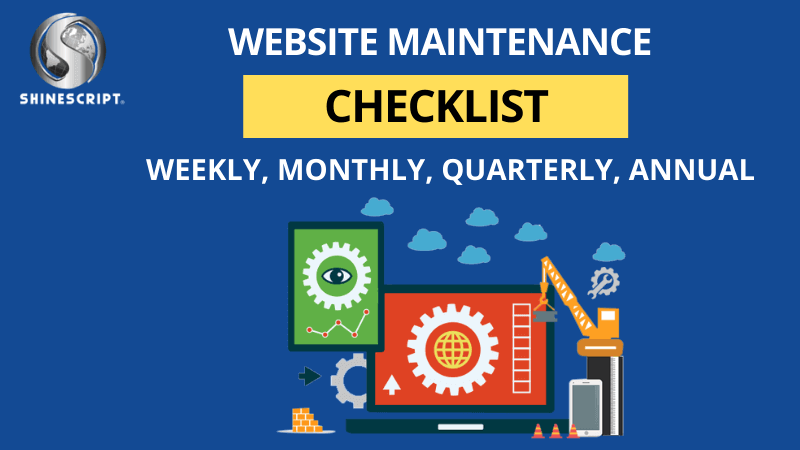
Leave A Comment